This is post 7 of 10 from the Tumblr blog
As of today, when you use your Android device to click on a link that leads to a linelo.net document, you will be given the option to open the file in the Linelo application instead of in a web browser. Choose Linelo! The difference is between something that looks like this webapp rendition of (linelo.net/yegcc):
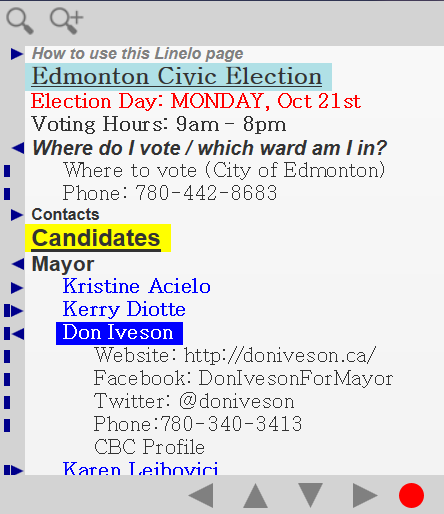
and this version as it appears in the Android App (on a Nexus 7 in this case):
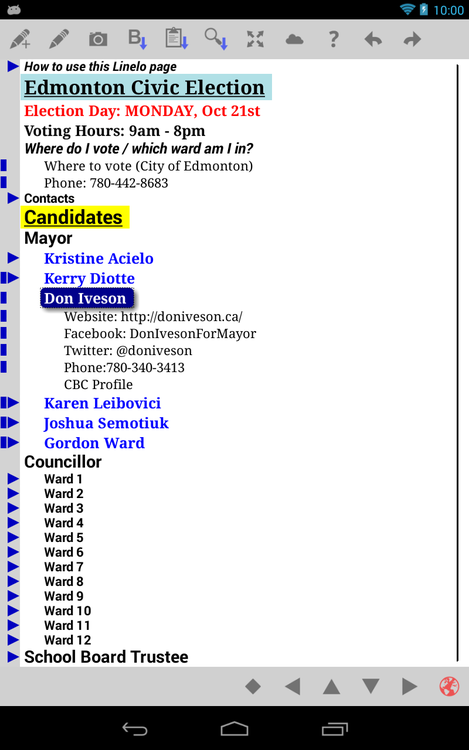
And what the images can’t show you is just how much easier to navigate around in the Linelo App — much faster scrolling, ability to select and manipulate multiple lines at once, and the means to copy content from the public read-only document back to your own notes file.
You may notice that there are a couple of new icons in the top bar. The Help (?) icon opens up a help file, while the Cloud icon opens up the linelo.net index page — essentially a jumping off point to a variety of either linelo.net documents. Use the “Back” button to close these documents and get back to your own file.

No comments:
Post a Comment