We’re trying not to overdo it with the functionality in the webapp/reader but some functions are critical for Linelo, particularly when you have documents that may contain several thousand lines and what you want may be buried a few levels down. Since the magic of Linelo is to be able to work effectively with documents of that size, Find functionality is a critical feature.
How is this different from the normal web browser find function? The difference is that Linelo searches through all the hidden lines, then opens up the containing lines to reveal the line that it found. The standard browser find function just searches those lines that are visible — the ones you can see anyway. The magnifying glass opens up the find dialog, while the the icon with the + repeats the find.
The find function always searches from the current line, so in the photo the search will actually start from the highlighted “5.5 - Dog…” line. To find lines above this you need to select a line at the top of the document. Also, the search is case insensitive — meaning a search for “dog” will match on “dog”, “DOG”, “Dog” and so on.
Try it out, let us know what you think.

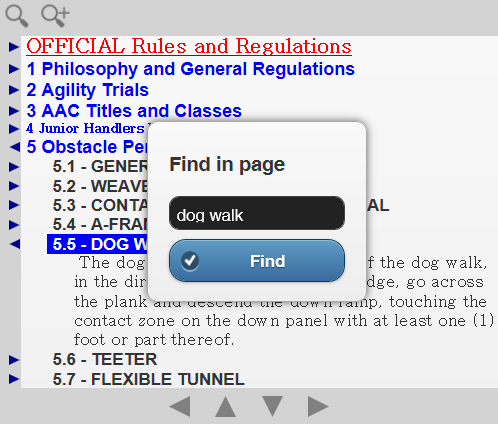
No comments:
Post a Comment